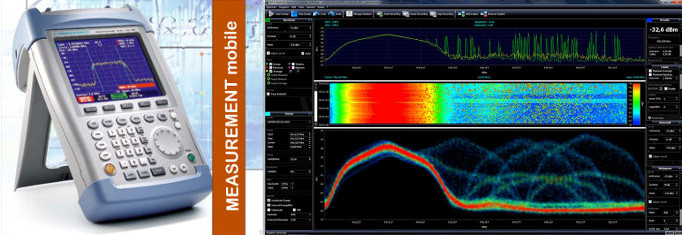Choosing 2.4 Ghz Vs 5 Ghz Wifi
In short, you should choose 5 ghz for your 802.11 Band for simple reasons. It operates at much faster speed with the latest technology. Once we go into details of 2.4 ghz vs 5 ghz, it is less clear on the best option.
You can use this easy to understand guide to help you decide on 2.4 ghz or 5 ghz for gaming, streaming, or simple general tasks that you do with your computer.
1. 2.4 ghz vs 5ghz Wireless Signal Range
2.4 ghz has better range. But is it better?
The idea of range can be quite deceiving in this case. If you have a medium sized house, the range of 2.4 ghz can cover the entire house plus your yard. So unless you have a big house or want to use your devices in a big yard, you typically do not need the extra range coming from 2.4 ghz wireless.
The coverage also considers the amount of physical objects such as walls, cabinets, and desks between your router and your devices.
In general, you will still achieve faster speed if you still have 3~4 bars with the 5 ghz connection, over 5 bars of 2.4 ghz due to better range.
2. 2.4 ghz vs 5 ghz Wireless Interference
5 ghz has less signal interference.
The point is, more devices in your warehouse can run at 2.4 GHz. Wi-Fi networks owned by other warehouses are more likely to run at 2.4 GHz, so Wi-Fi signals can interfere with each other. The reason may be that neighbors still have 2.4GHz devices that they need to support.
If you choose to use 5 ghz over 2.4 ghz , because of the shorter range on the 5 ghz wifi, your 5 ghz network has less chances of interfering with neighbor’s 5 ghz.
3. 2.4 ghz vs 5 ghz Data Throughput
5 ghz offers faster speed since more data can be transferred via the 5 ghz band. This means you should always pick 5 ghz if your device is close to the router that you are hosting the network with.
4. 2.4 ghz vs 5ghz Support comparison.
2.4 ghz supports more devices (backward compatible).
5 ghz is a more recent technology whereas the older devices only support 2.4 ghz. So if you are still using older devices, your real only option is to let your network support 2.4 ghz. Unless you want to bridge devices using other routers. But then again when you have mixes of 2.4 ghz and 5 ghz, you are likely to bring down the overall performance of the network.
Our Recommendation on How to Choose 2.4 ghz or 5 ghz Wireless
Start with the 5 ghz wireless setting and make sure that all of your devices can connect to the router. If you realize a certain device cannot connect, then you will have to either phase out the old equipment or downgrade the radio band to 2.4 ghz.
With 5 ghz wireless network, note the signal strength that you receive on your devices. If you have less than 3 bars. Consider switching to 2.4 ghz to see if it helps with the signal strength. While testing, take note of the speed and reliability of your network to choose the best option. Sometimes less signal strength can still achieve higher data flow simply because the 5 ghz wifi is faster.
The only exception to this rule is that you only configure Wi-Fi for Barcode terminals.. Having a lower ping with highest possible network signal strength is important. This is when you may forego higher data flow from a 5 ghz and choose the 2.4 ghz wifi instead. Again, the best way to choose is to actually test out your configurations and see how they function.
Enjoy and have fun optimizing for 2.4 ghz vs 5 ghz network!