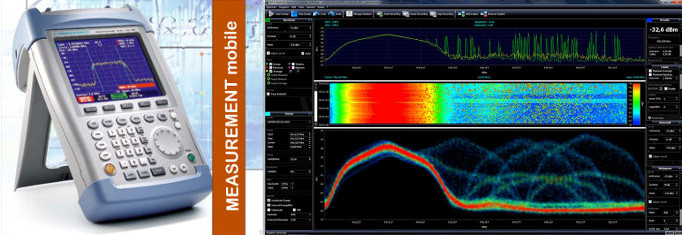Channel Bandwidth Explained [20/40/80/160 MHz]
The standard width of a channel is 20 MHz. Bonding multiple 20 MHz channels together (to achieve 40/80/160 MHz) can increase throughput. But it’s only worth it if it doesn’t increase interference.
After much testing, we recommend letting your router decide by setting the channel width to “Auto.” This will automatically choose the channel with the least interference.
We know from experience that understanding bandwidth can get confusing, fast.
Is higher better? Is wider faster?
We’ve trimmed the fat and summed up the most important aspects of this confusing topic for you. Keep reading to learn more.
What Is Channel Width?
To understand channel width, you willl need to be familiar with the different Wi-Fi bands.
Each band’s frequency is divided into smaller segments called channels. How “wide” each channel is, or how much range it covers, is known as the channel width.
Later in this article, we will explore in more detail how many channels different bands have. And we will learn how to use them more effectively.
How Does Channel Width Affect Speed?
Keep in mind that increasing channel width will not always make your connection faster.
A wider channel means an increased data rate. In other words, your signal will be capable of sending more data per second. But if your internet connection is too slow, a wider channel will offer no improvement.
And even with a blazing fast internet connection, you will need to be careful when going wider. It can create increased interference and make your connection even slower.
Channel Width And Different Bands
Here are each band and their channels.
2.4 GHz
This is the most used frequency worldwide for Wi-Fi. It offers the most compatibility with both routers and user devices.
Luckily, this frequency offers the easiest decision out of them all. You should stick to 20 MHz channels.
The 2.4 GHz band covers a 100 MHz range (from 2400 MHz to 2500 Mhz) and has 14 channels [1]. If you think the math doesn’t add up, you are right. This is because channels overlap with one another. As we can see below, there are only 3 non-overlapping channels: 1, 6, and 11.
As you can see, all channels are already prone to interference from 3 or 4 adjacent channels. Widening them to 40 MHz will only make interference a bigger problem. They are too close to each other.
And since the 2.4 GHz band caps at 150 Mbp/s, the drawbacks are greater than the benefits.
5 GHz
This is where we can start taking advantage of wider channels without too many drawbacks. The 5 GHz frequency brings 24 non-overlapping 20 MHz channels. That’s more than 6 times the bandwidth of 2.4 GHz.
This means we could bond two adjacent 20 MHz channels together, and have twelve 40 MHz channels. All without interference from our own devices.
We could also double that and have six 80 MHz channels. And do it yet again for two, non-overlapping, 160 MHz channels.
6 GHz
Since this band is not widely available yet in 2022, it’s sort of an honorary mention. However, it’s important we mention it as it might change the definition of what the “default” channel width is.
The 6 GHz band in Wi-Fi 6E supports 59 non-overlapping 20 MHz channels [2], more than double that of 5 GHz.
This means we could have twenty-nine 40 MHz channels without overlaps! Definitely a game-changer. We could easily see 40 MHz becoming the standard width once WiFi 6E is the standard.
Heads up though, that is still a few years away.
Which Width Is Better?
The best width will always be the one that offers less interference. If you can widen your channel width without creating any conflict, you should probably do it.
You could set up an 80 MHz width from channels 36 to 48. But if your neighbor is using channels 44, and 48 then you’ll be better off staying at 20 or 40 MHz.
Limitations and Considerations
Even if you live in a remote area with no neighbors, going to the widest channel possible is not always your best bet.
Most limitations, apart from interference, come from compatibility.
First, not all devices are 5 GHz compatible. And as discussed before, if you are using 2.4 GHz, it’s best to stick to regular 20 MHz channels.
Even if your devices are compatible with 5 GHz frequencies, they might not be compatible with wider channels. Some devices only support 20 MHz widths and simply won’t be able to connect to any other channel bandwidth.
You might find it difficult to widen channels without interference. If that’s the case, consider moving less important devices to the 2.4 GHz frequency. Clearing up space for wider channels in the 5 GHz frequency for your main devices can make a big difference.
Some of these channels are not available in every country. Some others are reserved for military and scientific purposes. But it still leaves plenty of room to play with.
Bottom Line
Increasing channel width based on your compatible devices and neighboring signals can offer big performance improvements.
However, there are a lot of things to consider, and you need to be mindful of interference.
Setting up wider channels without being careful can bring more drawbacks than benefits. You will most likely be better off letting your router decide (auto) or sticking to 20 Mhz channels. Especially for 2.4 GHz.
Increasing channel width is not the only thing you can do if you want faster speeds. If interference is too much of a problem, there are several other ways to boost your performance.
Source: https://networkshardware.com/channel-bandwidth-explained-20-40-80-160-mhz/